- Vishakha Sadhwani
- Posts
- Cloud Architect Roadmap
Cloud Architect Roadmap
Role Overview, Skills, Tools, and Resources
Hi Inner Circle,
In this edition, I’m walking you through the Cloud Architect Learning Roadmap ~ step by step.
When I first started exploring this role, I found it difficult to map out the exact skill sets required. The information was either too scattered or overwhelmingly broad; honestly, just too much to realistically absorb or make sense of.
So, I decided to put together everything I’ve learned into this newsletter; clearly laid out, and based on my experience.
Whether you're aiming to transition from DevOps/SRE or looking to level up in cloud roles, this edition includes:
The key focus areas of the role
Why each one matters in real-world scenarios
The tools and skills required to master them
Let’s dive in.
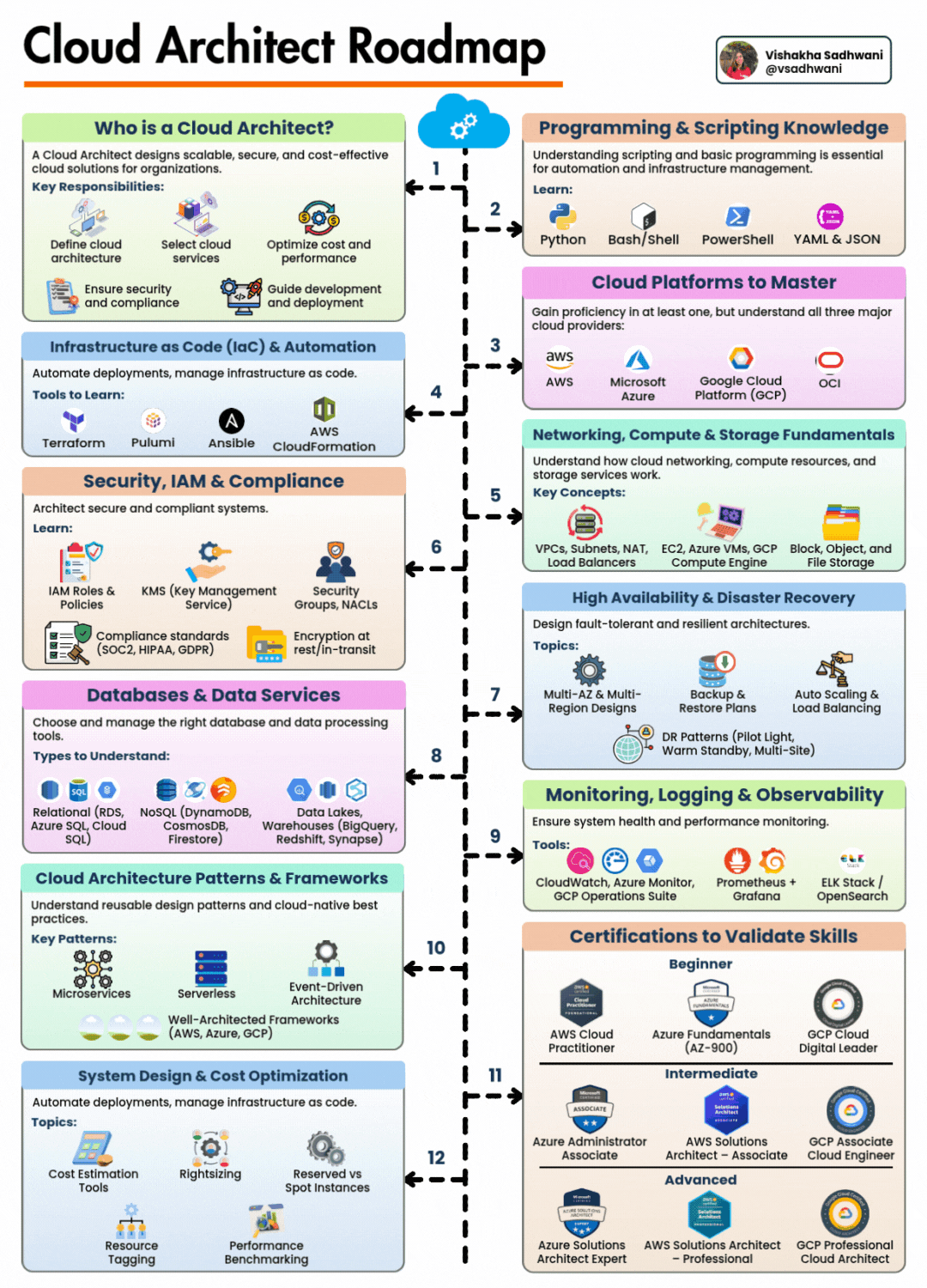
1. Who Is a Cloud Architect?
Role:
A Cloud Architect designs reliable, secure, and cost-optimized cloud environments that align with business goals.
Why it matters:
Cloud Architects lead the design (and propose architectures) behind scalable apps, infrastructure, and security.
This is a decision-making role responsible for designing solutions using cloud services to support various enterprise use cases and workloads.
Where to learn about the role and its scope:
Google Cloud Certified Professional Cloud Architect – Role Overview
AWS: While AWS doesn’t have a single page for the "Cloud Architect" role, the closest match is the AWS Solutions Architect Learning Path
And the certification details here: AWS Certified Solutions Architect – AssociateAzure:Microsoft focuses on this role via its certification track:
Azure Solutions Architect Expert – Role and Certification Guide
These links provide not just certification info, but also skill breakdowns that define what a Cloud Architect is expected to know and do in practice.
2. Programming & Scripting Knowledge
What it is:
Scripting with Python, Bash, PowerShell, and working with JSON/YAML is essential for automation, IaC, and DevOps tooling.
Coding in cloud architect roles is different. Do you need to know data structures and algorithms (DSA)?
Yes — but not at a developer-heavy level. If you can solve intermediate-level problems on HackerRank or LeetCode, that’s usually enough to build confidence in your language proficiency
Why it matters:
As a cloud architect, you’ll often need to automate resource provisioning, integrate APIs, or customize CI/CD logic. Most tools use YAML or JSON-based configuration.
Start here:
3. Infrastructure as Code (IaC) & Automation
What it is:
IaC allows you to provision and manage infrastructure declaratively through tools like Terraform, Pulumi, and Ansible.
Why it matters:
Manual provisioning is error-prone and hard to scale. IaC brings automation, repeatability, and collaboration to cloud environments.
Tools & Resources:
Terraform (Beginner to Pro)
4. Cloud Platforms to Master
What it is:
Gain fluency in at least one major cloud provider — AWS, Azure, or GCP — and understand the core services across all three.
Why it matters:
Architects need to choose the right services for the job, compare trade-offs, and sometimes build across multiple providers.
Resources:
1️⃣ developers.aws
2️⃣ workshops.aws
3️⃣ skillbuilder.aws
4️⃣ Google Cloud Codelabs
5️⃣ Google Cloud Skills Boost
6️⃣ Microsoft Learn
5. Networking, Compute & Storage Fundamentals
What it is:
Covers how data moves, how compute runs, and where things are stored in the cloud.
Key Networking Concepts:
VPCs (Virtual Private Clouds)
Subnets (public/private)
NAT gateways
Load balancers (L4 and L7)
Key Compute Concepts:
AWS EC2, Azure VMs, GCP Compute Engine
Instance types for CPU, memory, and GPU optimization
Auto Scaling Groups and managed compute services
Key Storage Types:
Block Storage (e.g. EBS, Persistent Disks) – for boot volumes, databases
Object Storage (e.g. S3, GCS, Azure Blob) – for images, backups, logs
File Storage (e.g. EFS, FileStore, Azure Files) – for shared file systems
Resources:
6. Security, IAM & Compliance
What it is:
Focuses on cloud identity, access control, encryption, and compliance standards like HIPAA or GDPR.
Why it matters:
A misconfigured IAM policy or missing encryption can lead to major data breaches. Cloud security must be designed, not added on later.
Core Topics:
IAM roles, groups, policies
KMS (Key Management Service)
Security Groups, NACLs
Encryption at rest/in-transit
Compliance: SOC2, HIPAA, PCI-DSS
Resources:
7. High Availability & Disaster Recovery
What it is:
Designing systems to stay available during failures, outages, or traffic spikes.
Key Concepts:
Multi-AZ and multi-region redundancy
Backup and restore strategies
Auto scaling and load balancing
Disaster recovery tiers (Pilot Light, Warm Standby, Multi-Site Active)
Why it matters:
Downtime is costly. Architects must build systems that degrade gracefully and recover fast.
Resources:
Look for Autoscaling Strategies for your preferred platform
8. Databases & Data Services
What it is:
Covers database types, data warehousing, and how to choose the right solution.
Key Types to Know:
Relational: MySQL, PostgreSQL, RDS, Azure SQL
NoSQL: DynamoDB, Cosmos DB, Firestore
Data Warehouses: BigQuery, Redshift, Synapse
Data Lakes: GCS, S3, Azure Data Lake
Resources:
9. Monitoring, Logging & Observability
What it is:
Tracking system health, application performance, and resource usage.
Key Tools:
Cloud-native: CloudWatch, Azure Monitor, GCP Ops Suite
Open-source: Prometheus, Grafana, Loki, OpenTelemetry
Logging: Fluent Bit, Cloud Logging, OpenSearch
Why it matters:
Without observability, debugging is blind. It also supports performance tuning, cost management, and incident response - very essential piece of the whole system!
Resources:
Cloud-specific logging & monitoring services
10. Cloud Architecture Patterns & Frameworks
What it is:
Reusable design patterns to architect modern, scalable applications.
Key Patterns:
Microservices
Serverless architecture
Event-driven architecture
Well-Architected Frameworks (AWS, Azure, GCP)
Why it matters:
Patterns allow teams to solve common challenges like scaling, decoupling, and fault tolerance in a proven way.
Resources:
11. System Design & Cost Optimization
What it is:
Designing cloud systems that are both high-performing and cost-aware.
Key Topics:
Cost estimation and forecasting
Right-sizing instances
Reserved vs spot pricing
Resource tagging
Performance benchmarking
Why it matters:
Well-architected systems don’t just work — they work efficiently.
Resources:
12. Certifications to Validate Skills
What it is:
Vendor-backed proof of your cloud skills. Works well if backed up by PROJECTS :)
Why it matters:
Certifications are often used by recruiters and hiring managers as filters, especially for beginner and intermediate roles.
Recommended Paths:
Final Thoughts:
Start with one vertical — whether it's networking, security, or automation — and go deep for 2–3 weeks before jumping to the next.
This roadmap isn’t about rushing. It’s about mastering the skills that modern cloud architects are expected to bring to the table.
See you next Thursday with another roadmap or a deep dive into a cloud system.
Business as usual? No thanks.
The problem with most business news? It’s too long, too boring, and way too complicated.
Morning Brew fixes all three. In five minutes or less, you’ll catch up on the business, finance, and tech stories that actually matter—written with clarity and just enough humor to keep things interesting.
It’s quick. It’s free. And it’s how over 4 million professionals start their day. Signing up takes less than 15 seconds—and if you’d rather stick with dense, jargon-packed business news, you can always unsubscribe.
